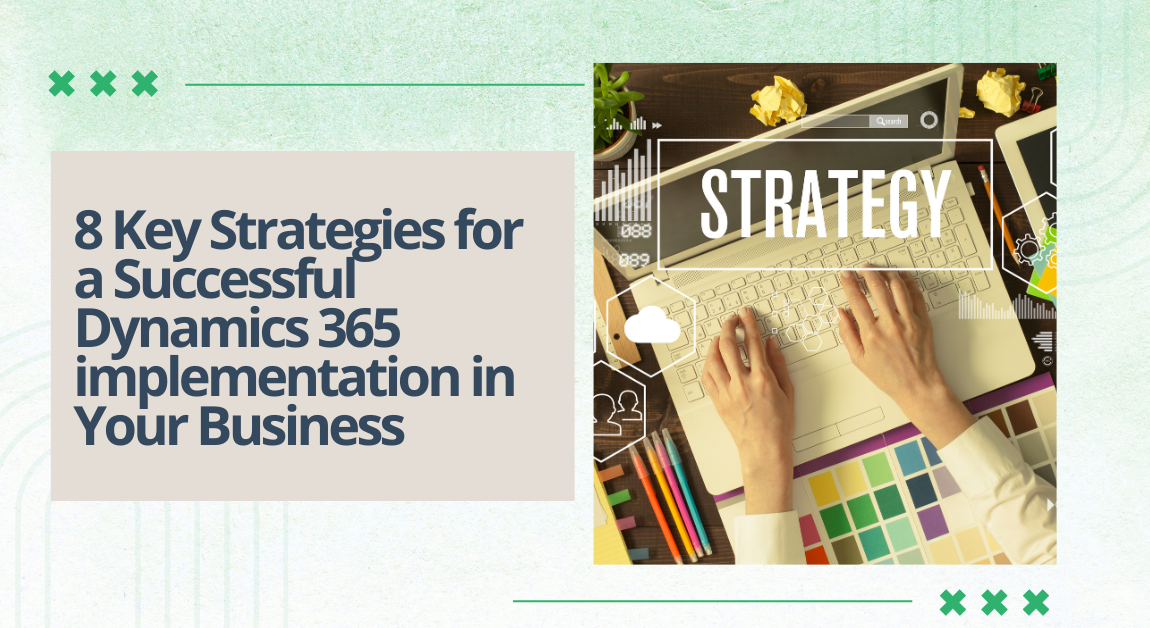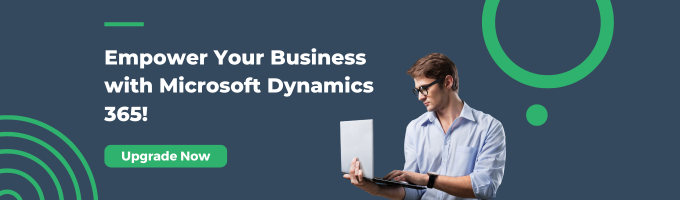In the face of ever-evolving business challenges marked by changing priorities, dynamic markets, emerging opportunities, and a relentless pace, it’s crucial to empower your workforce to adapt, innovate, and drive positive change daily. Adapting to the rapidly changing business landscape and evolving customer expectations is vital for your business’s resilience and success. To become a sustainable and globally impactful organization that enhances people’s lives, you require a system that navigates you through these stages.
Enhancing Business Operations with Dynamics 365 ERP Solutions
Dynamics 365 ERP optimizes daily company operations, including accounting, procurement, project management, risk management, compliance, and supply chain functions. Selecting the right ERP implementation partner and following a proven methodology are vital for success. Dynamics 365 ERP enhances global business efficiency, offering comprehensive templates and tools for seamless adaptation.
This article highlights the ERP deployment process, focusing on Dynamics 365, to guide you effectively for a smooth ERP implementation experience.
- Understanding Your Business Needs
Begin with a deep understanding of your company, industry, and customers to choose the right ERP solution. Consult with your solution partner to establish fundamental requirements. Identify areas for improvement and integration of the selected Dynamics 365 solution, addressing complex processes, and mitigating risks.
- Finding the Perfect Business Partner
Select a reputable Dynamics 365 implementation partner for effective communication and expertise. Collaborate to analyze business procedures and needs, culminating in a comprehensive project plan.
- Creating a Comprehensive Action Plan
Careful planning is essential. Develop a well-thought-out strategy to manage resources, workflows, time, and finances for a smooth Dynamics 365 launch. This extensive stage involves various sub-steps, including technical configuration, documentation and design, development, and data migration planning.
Configure the ERP’s interface and functionality according to your requirements. Customization may be necessary but warrants careful consideration due to potential maintenance costs.
- Utilizing Available Tools and Technologies
Audit your organization’s current infrastructure, processes, and software to identify necessary additions and improvements. Evaluate existing tools and systems to ensure a successful implementation. It is never recommended to reinvent the wheel, when one can reuse and enhance. This is where data migration comes in. Microsoft Dynamics 365 framework provides many data migration options to bring in the available data of the company into the ERP solution.
- Maintaining a Keen Eye on Implementation
Transitioning your business to the deployed ERP system in collaboration with your chosen implementation partner is a critical stage. The technical phase comprises of creating a production environment, comprehensive system testing, and validating data migration.
Microsoft Dynamics 365 accommodates both on-premises and cloud implementations and necessitates training for your entire workforce.
- User Acceptance Testing (UAT)
User acceptability testing and initial training are pivotal for a smooth and impactful implementation. A rigorous and strategic training approach is essential, focusing on instructing your team’s key members.
- Go-Live Operation
The go-live phase marks the transition from the implementation project to ongoing support. Your partner’s continued assistance is invaluable.
At this stage, the new ERP is officially handed over to the customer, with ongoing support from your partner. Any ad hoc queries and concerns can be addressed.
- Ensuring Post-Implementation Support & Governance
Establish strong project governance during implementation, which varies based on project complexity. The Project Management Group handles daily operations, scheduling, change requests, and risk management. For larger implementations, consider a client-appointed project manager. Prepare for continuous maintenance, adjustments, and user training as you approach go-live.
We, at Hull Technologies, provide implementation and support for Microsoft Dynamics 365 – Finance and Operations for large organizations, as well as Microsoft Dynamics 365 – Business Central for SMEs.
Contact Us today to explore options that may be best suited for your organization.